We know you want to be paid as quickly as possible. To minimise payment delays please follow these guidelines as non-compliant invoices will be rejected and sent back to suppliers to be corrected and resubmitted.
Every time:
- State your company name and contact details, including your address, telephone numbers, email addresses, etc on each invoice
- State your bank details
- The EWR Purchase Order number that you were issued with
- The date the goods / services were provided
- The quantity, pricing and description of the goods / services, which are consistent with the Purchase Order document
- The address to where the goods and services were dispatched and retain proof of delivery if relevant
- Your EWR Business Contact whenever possible
- The invoice date / tax point and ensure that it is within 48 hours of emailing the invoice to EWR
- Address your invoice / credit note correctly to EWR as detailed on the Purchase Order
- Submit valid VAT invoices (unless you are not registered for VAT) and clearly detail VAT rates for each line items if they differ
- Format all documents as a clearly readable pdf
- Attach each invoice / credit note as a separate attachment and try to include supporting documents within the pdf i.e. one single document
- Ensure there are no more than 10 documents attached to each email
- Ensure Credit Notes include an identifiable Invoice and Purchase Order they relate to

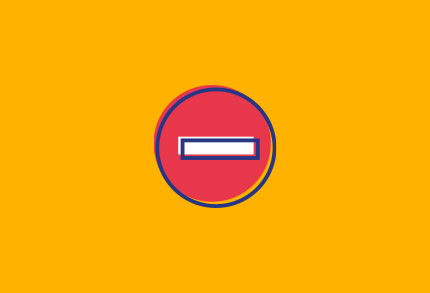
Never:
- Accept a request for goods or services to be supplied without having received a valid EWR Purchase Order document from us
- Submit your invoice unless you have a valid Purchase Order number
- Accept a verbal communication of Purchase Order number as this does not guarantee that the Purchase Order is activated for use
- Send invoices to any other email address or postal address other than that stipulated as the ‘Invoice To’ on the Purchase Order Document - [email protected]
- Use prices, quantities or descriptions that differ to those stated on the Purchase Order
- Submit invoices which in total are in excess of the Purchase Order value – please monitor total capacity if using a Purchase Order multiple times
- Accumulate invoices – send them in as soon as you can to [email protected]
If you have any queries please contact [email protected].
